Manage server rooms
Introduction
To manage the rooms of your homeserver, navigate to the Rooms menu.
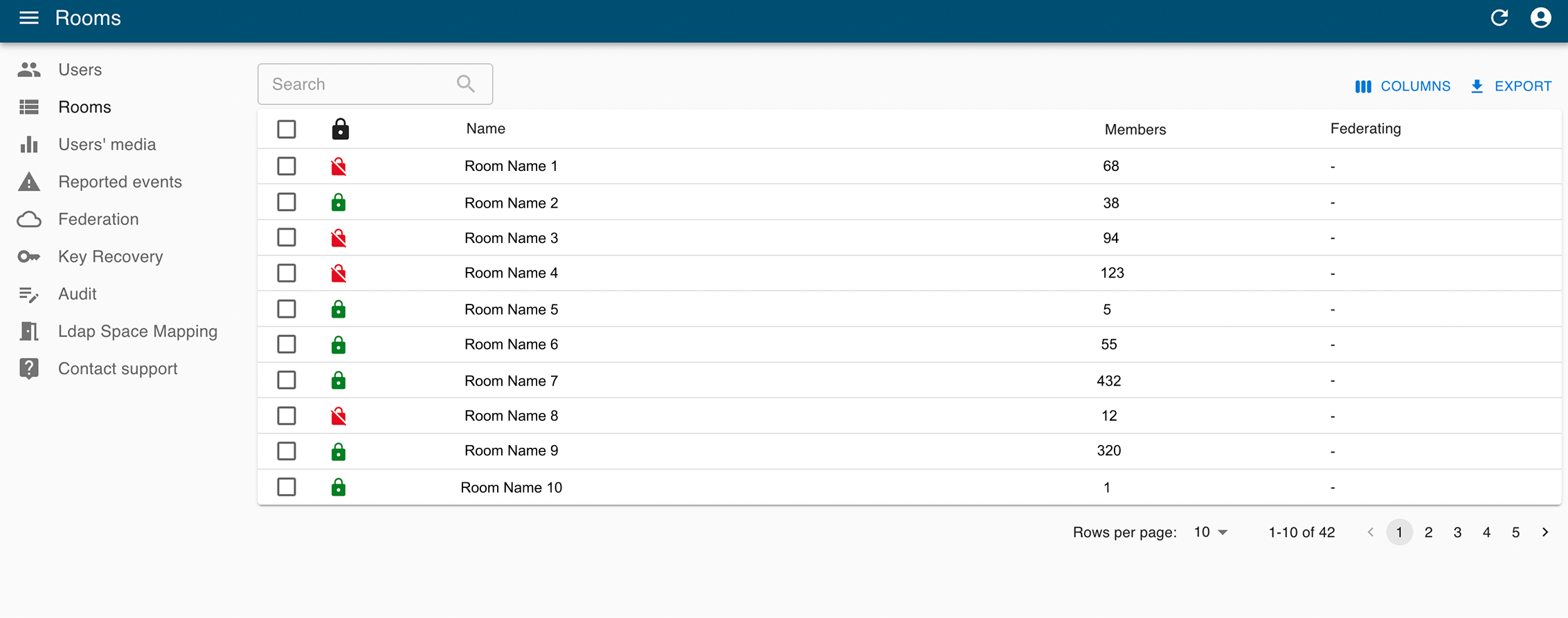
Search for rooms
Use the search bar to search for rooms in your homeserver. Enter the room name or room ID.
Export room list
Use the Export button in the upper-right corner of the view to download the room list in CSV format.
The exported CSV file includes the following fields:
room id, name, canonical alias, joined members, joined local members, version, creator, encryption, federatable, public, join_rules, guest access, history visibility, state events, room type, members
NOTE. The exported data reflects the current state of the rooms at the time of export.
View room details
Click the room that you want to view. Go to the relevant tab for detailed information.
Basic
The Basic tab displays general information about the room.
- Room ID. The unique identifier of the room.
- Name. The name of the room.
- Topic. The room topic, if defined.
- Alias. The room alias.
- Creator. The Matrix ID of the user who created the room.
Details
The Details tab displays statistical and technical information about the room.
- Members. The total number of users joined to the room.
- Local members. The number of users from the local homeserver.
- Local devices. The total number of devices belonging to local users.
- State events / Complexity. The number of state events in the room.
- Version. The room version.
- Encryption. The encryption algorithm used by the room, if encryption is enabled.
Members
The Members tab displays all users who are members of the room.
Each entry shows the User ID and Display name of the user.
Clicking a user opens the user details view.
Permissions
The Permissions tab displays the access and visibility settings of the room.
- Federatable. Indicates whether the room is federated with other servers.
- Visible in room directory. Indicates whether the room is published in the room directory.
- Join rules. Defines how users can join the room.
- Guest access. Indicates whether guest users are allowed to join the room.
- History visibility. Defines which users can view the room history. For end to end encrypted rooms, history is always visible only after the user joins the room.
State events
The State events tab displays all state events associated with the room.
Each entry includes the event type, time of send, content, and sender. State events represent configuration and membership changes in the room, such as room creation, membership updates, permission changes, and encryption settings.
This view can be used for auditing and troubleshooting room configuration and history.
Delete a room
To delete a room, click Delete in the upper-right corner of the room details view.
A confirmation dialog will appear.
- Confirming the deletion permanently removes the room.
- All messages and shared media in the room are deleted from the server.
- Optionally, enable Block and prevent users from joining the room to prevent the room from being rejoined after deletion.
Click Confirm to delete the room, or Cancel to abort the operation.
NOTE. Deleting a room cannot be undone.
Publish or remove a room from the room directory
From the room details view, it is possible to control whether the room is visible in the room directory.
- Click Publish in room directory to make the room publicly discoverable in the room directory.
- Click Delete from room directory to remove the room from the room directory and make it no longer publicly visible.
These actions only affect the room’s visibility in the directory and do not delete the room itself.