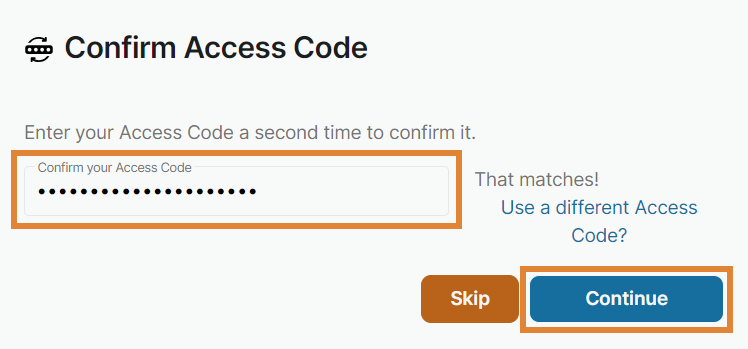Change your access code
Change your access code
Click your user profile at the top left corner of the page and go to Settings
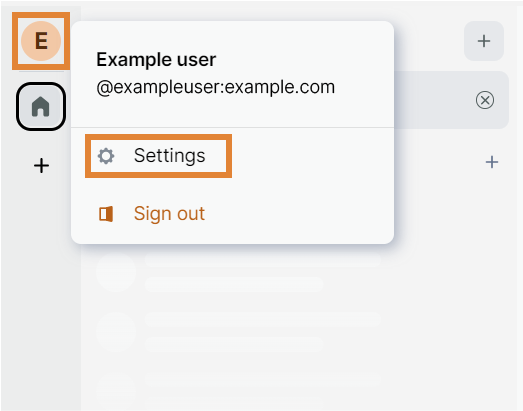
Go to Security & Privacy.
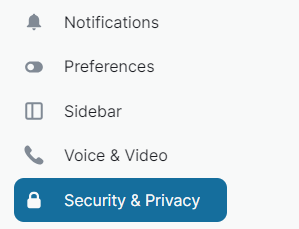
Under Encryption and Secure Backup, select Change your Access Code.
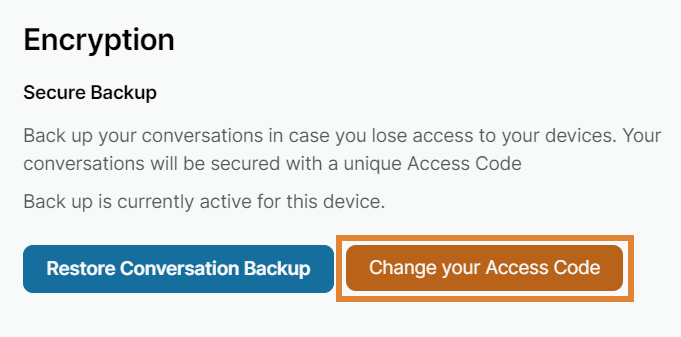
Enter an access code and select Continue.
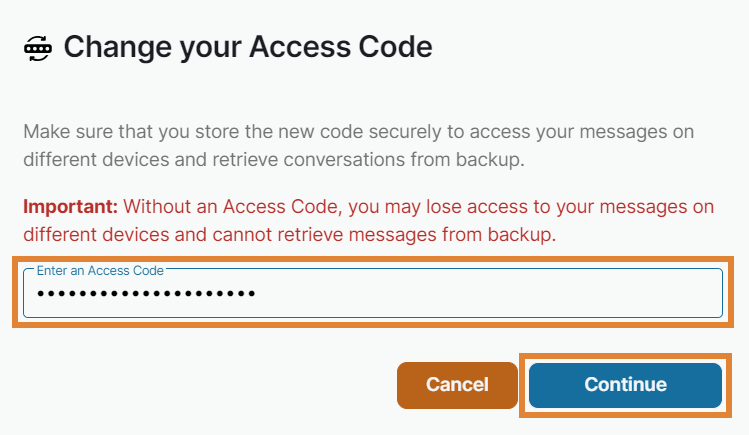
Confirm your access code and select Continue.